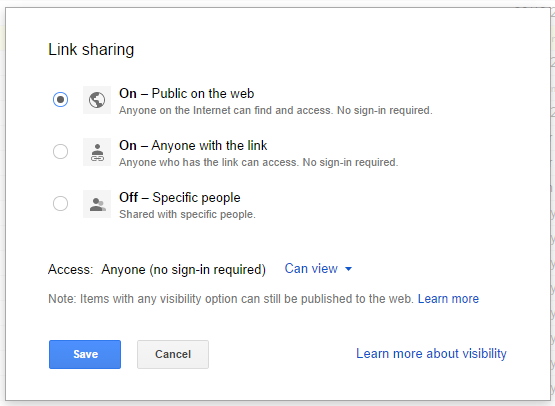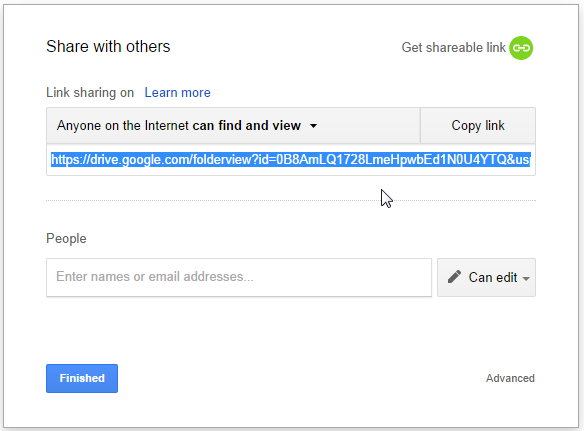Publishing the documents online¶
Dropbox¶
Google drive¶
Note
Sources
https://kb.wisc.edu/helpdesk/page.php?id=38083
Create a folder in Google Drive and share it as
Public on the WebUpload the folder containing the HTML build, Javascript, and CSS files to this folder.
Find the shareable link of the HTML folder and copy the unique identifier
For example, if the link is
https://drive.google.com/folderview?id=0B8AmLQ1728LmeHpwbEd1N0U4YTQ&usp=sharingthen the unique id is0B8AmLQ1728LmeHpwbEd1N0U4YTQ.So the link to your documentation will be
www.googledrive.com/host/the-unique-identifier-that-you-just-copied/index.thml
For example, the link to these pages is:
www.googledrive.com/host/0B8AmLQ1728LmeHpwbEd1N0U4YTQ/index.html
Read The Docs¶
Github.io¶
Turning Jekill off¶
You can completely opt out of Jekyll processing by creating a file named .nojekyll
in the root of your Page repository and pushing that file to GitHub.
This should only be necessary if your site uses directories that begin with an underscore, as Jekyll sees these as special directories and does not copy them to the final destination.
Since Sphinx puts all the static files in a _static folder,
this needs to be done, otherwise the stylesheets, etc,
won’t be uploaded to the html site.